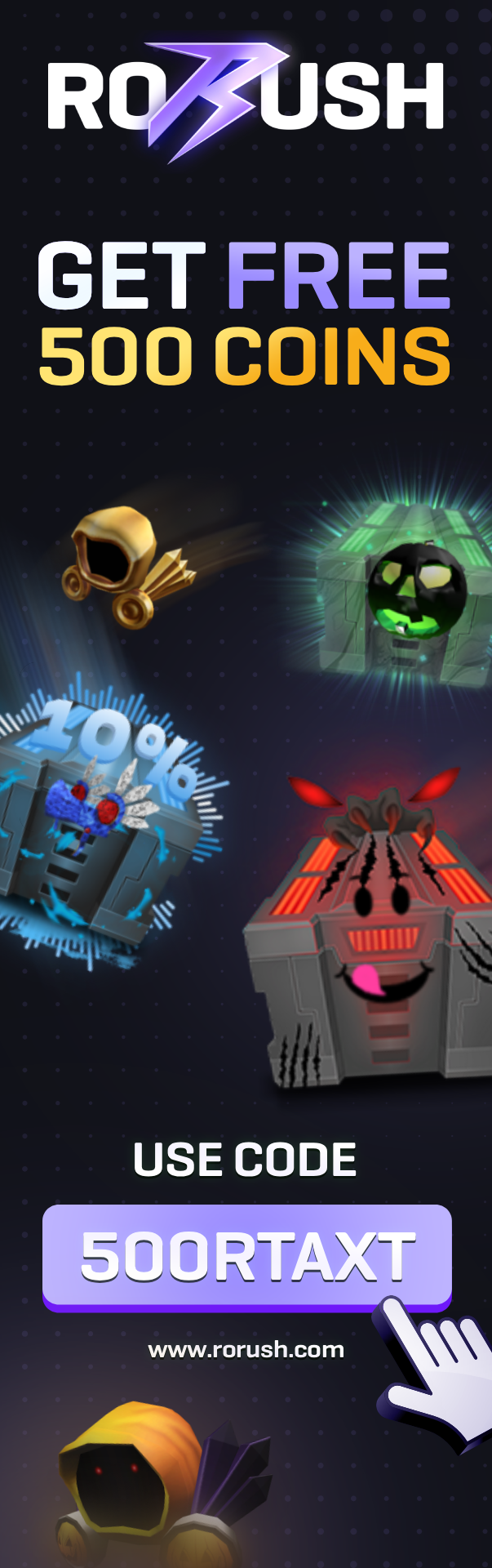

Robux Tax Calculator
Calculate Robux with 30% marketplace fee
Roblox applies a 30% marketplace fee on all transactions
Why Roblox Takes 30% Tax on Every Sale
When you sell anything on the Roblox marketplace, Roblox automatically takes 30% of the transaction. List a game pass for 100 Robux and you'll only receive 70 Robux after taxes.
This marketplace fee applies to every developer and user who makes sales on the Roblox platform. There's no way to avoid this tax, so you need to calculate how much Robux you'll actually earn before setting your price.
How This Tax Calculator Works
The tool does the math for you in seconds: enter any amount of Robux in the "Before Tax" field and you'll instantly see what you receive after tax. Otherwise, you can put your target earnings in "After Tax" and the calculator shows what price to set so you hit your goal.
Most developers on the platform use this website before listing anything because pricing wrong costs real money.
Using the Robux Tax Calculator
Here's what you can do with this tool:
Calculate your Robux after taxes for any sale amount
Figure out pricing to reach specific earnings targets
Check multiple price points before launching your experience
When the 30% fee takes a chunk of every transaction, you need exact numbers to price competitively while still making money. This app gives you those numbers without any signup or cost.
From Robux to USD with DevEx
Once you earn Robux, you can convert it to cash through the developer exchange program. The DevEx process lets you turn Robux in real-world currency into actual money, but you need to understand both the marketplace tax and the DevEx rate.
Our Robux to USD converter works with this tax calculator so you see the complete value from sale to cash.
DevEx Calculator
